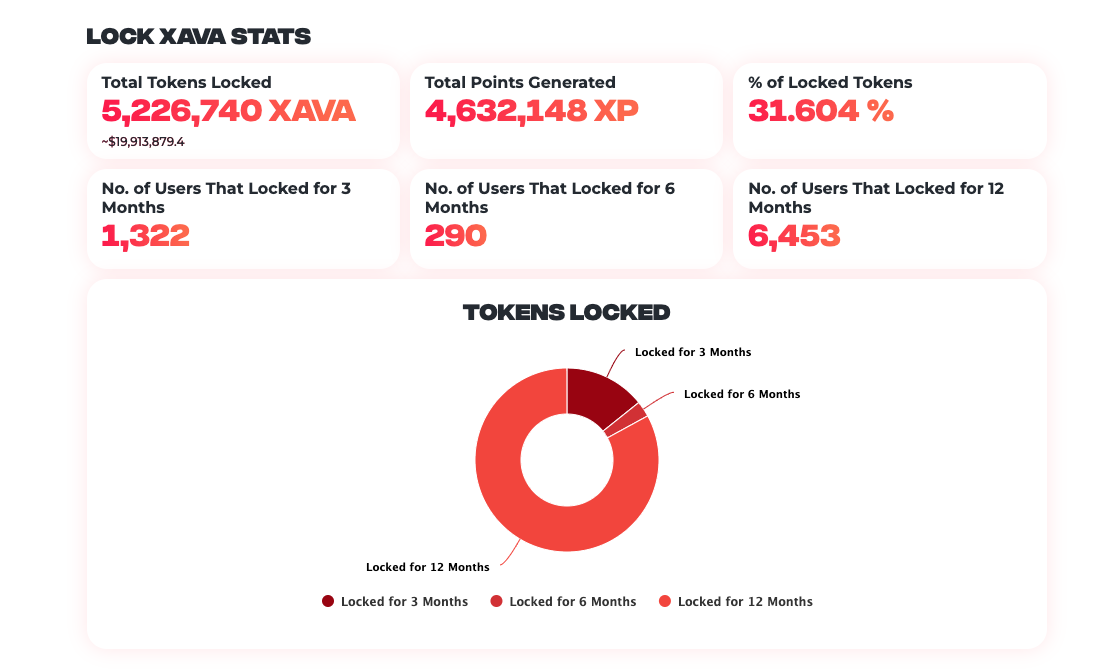What are XAVA Points?
XAVA Points (XP) are a representational unit of XAVA that can be allocated toward your stake for any IDO. Unlike normal XAVA, they cannot be purchased or traded, but are earned across the platform by staking XAVA and through various actions like locking XAVA and community-driven tasks.
Avalaunch Tutorial Quick Links:
Staking XAVA:
For every XAVA staked in the allocation staking pool, you will receive 1 XAVA Point. These points don’t represent any additional benefit beyond your normal XAVA, but are simply grouped with earned points for ease of use during IDOs.
How to Earn Additional Points:
Currently, the only way to earn extra XAVA Points beyond your stake is by locking your XAVA, however, there will be more ways to earn in the near future centered around continued participation and community engagement.
You can alway check your current XAVA points and history under the XAVA Points tab.
Video Tutorial:
How to Lock XAVA:
A user will now be able to lock their XAVA for a predefined term (3,6, and 12 months), for a multiplier on that XAVA, in the form of XAVA Points.
Important: You cannot unlock your XAVA until your selected lock term ends.

You can alway check your current XAVA points and history under the XAVA Points tab.
How does XAVA locking work?
When you lock your XAVA for a predefined term, you’ll receive additional allocation power in the form of XAVA Points that can be used toward any IDO.
There are 3 locking terms you can participate in, each with a set multiplier:
- 3 months → Receive 1.3x XP Multiplier
- 6 months → Receive 1.5x XP Multiplier
- 12 months → Receive 2x XP Multiplier

Example Scenario:
- You lock 1,000 XAVA for 3 months.
- When locked: You will have 1,300 XAVA Points which you can allocate toward IDOs. The additional 300 XP in this case are the XAVA Points you earned via the multiplier.
- When unlocked: You will receive your 1,000 XAVA back, and the 300 XAVA Points will expire.
How to Upgrade Your Lock:
If you want to upgrade your locked XAVA to a longer term without purchasing and locking more, you can do that under My Lock History under the XAVA Points tab.
To re-lock XAVA for a stronger multiplier, click on the Upgrade button:
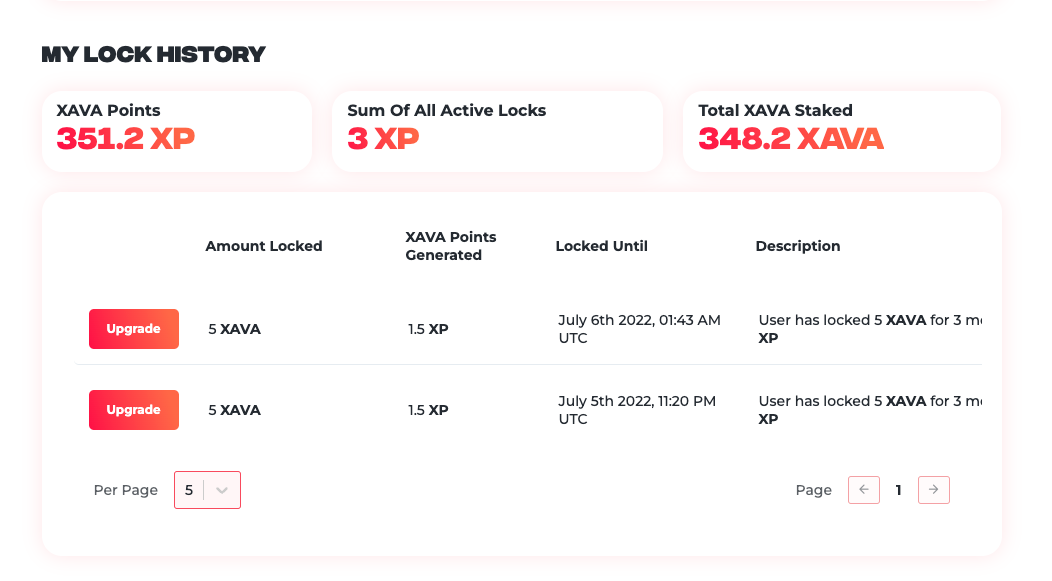
Once you click on the Upgrade button, a module will appear where you can upgrade your lock to a longer term.
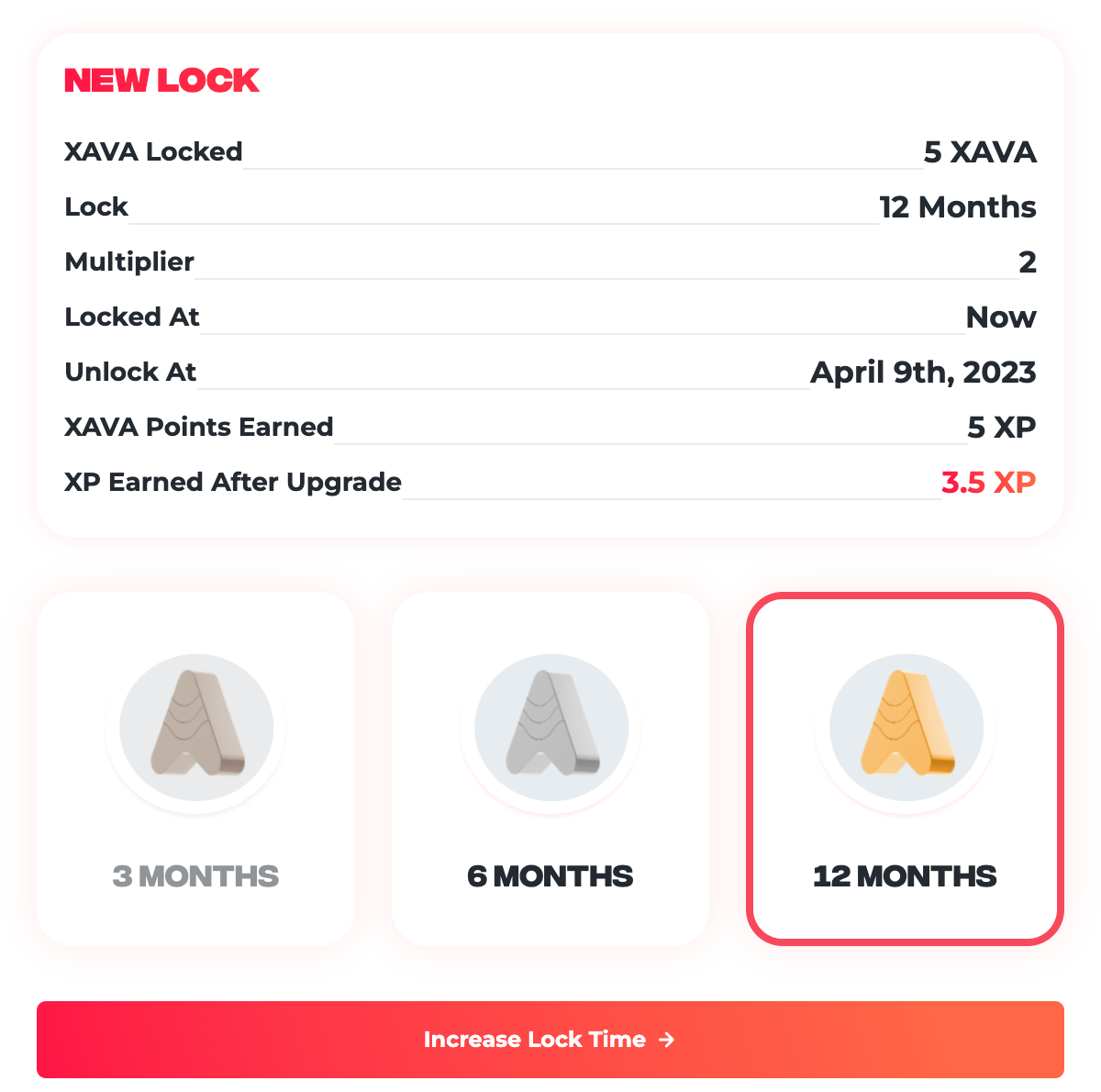
Lock Analytics:
Global analytics – what has been locked up and for how long – are available on the XAVA Points tab.